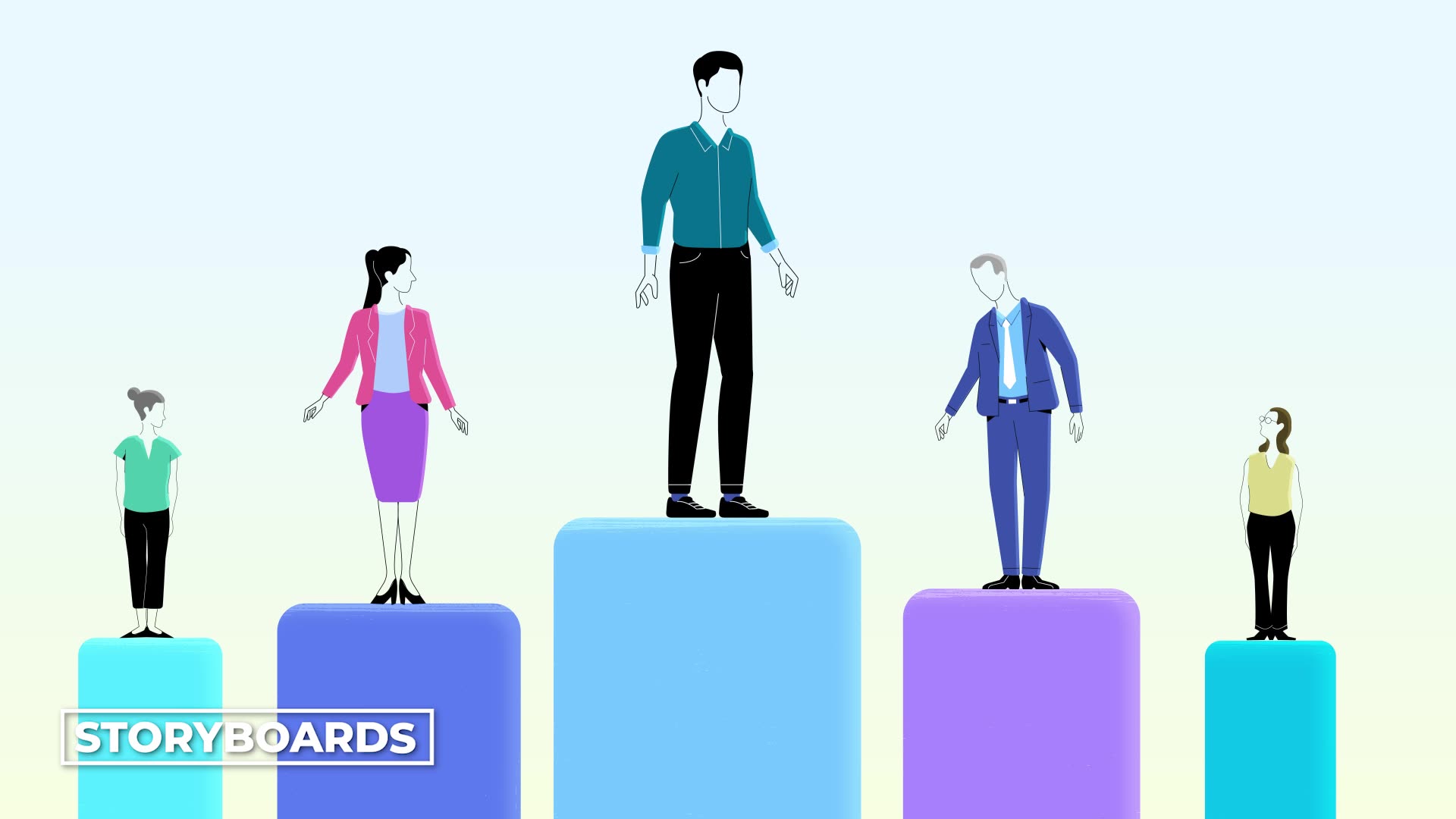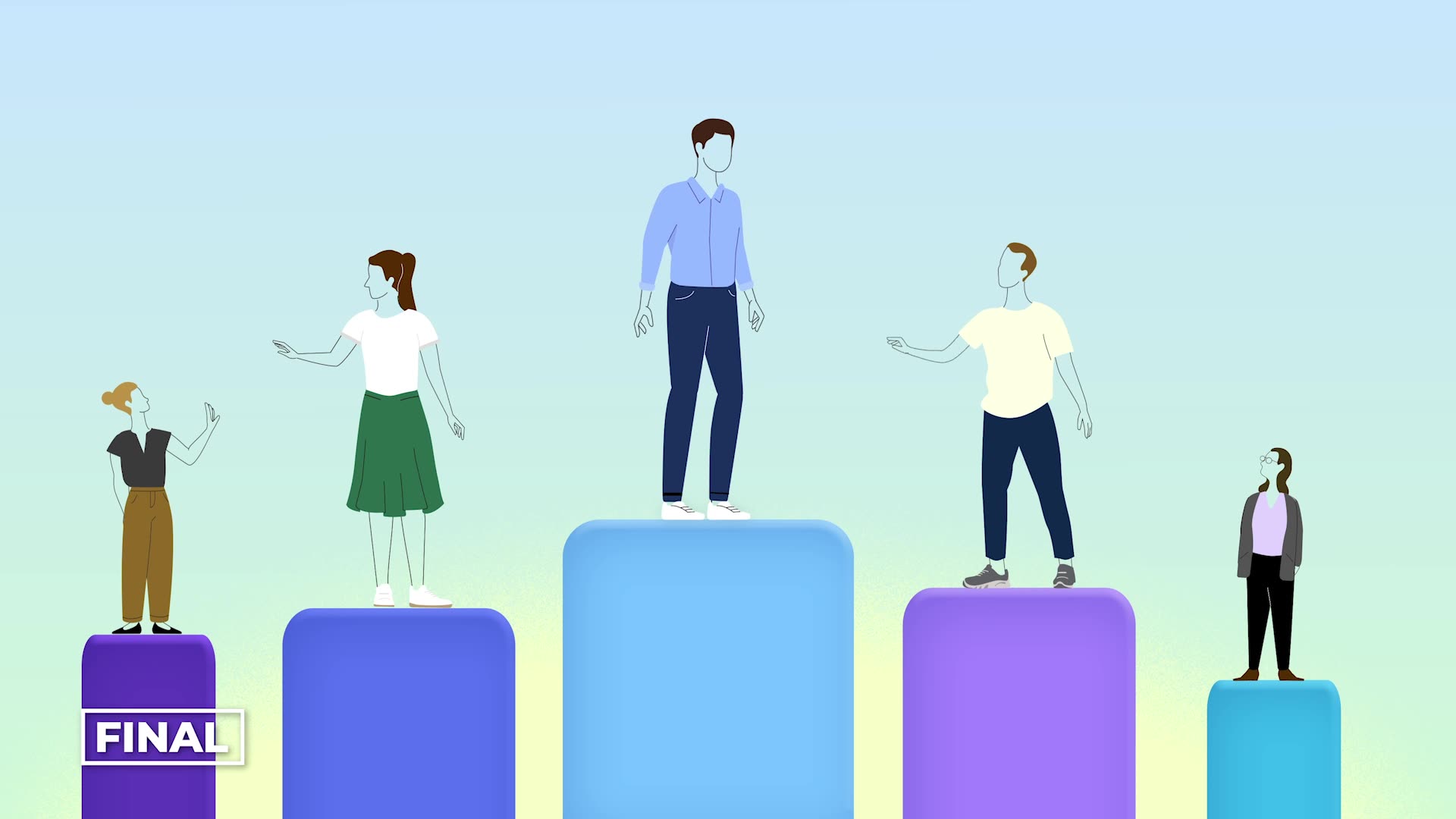How to Avoid Delays and Extra Costs on Your Next Animation Project
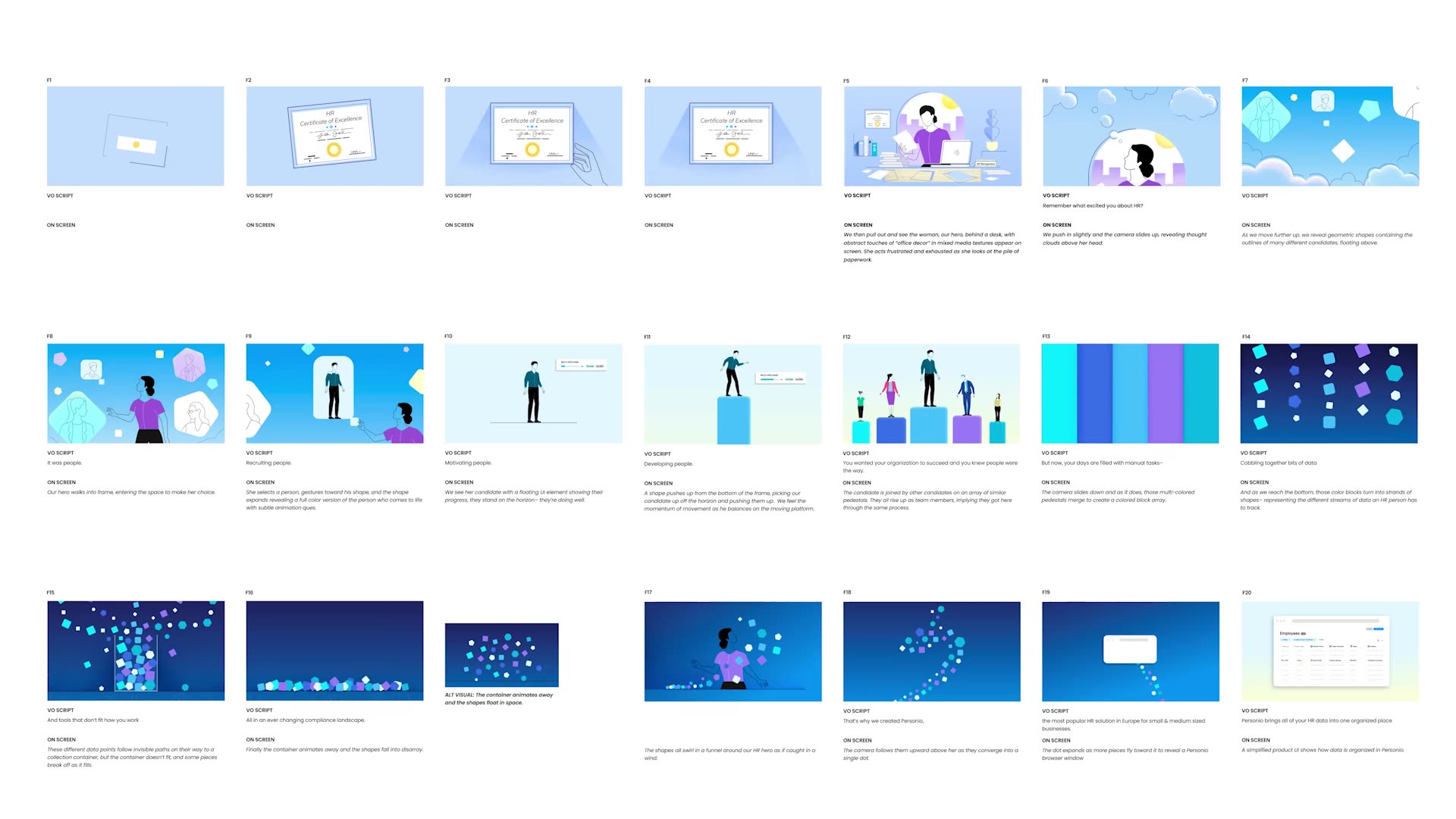
Picture this, you’re working on a new explainer video, product demo or other animated content for your business. You’ve hired a production company to make the video, and now you’re being asked to give feedback and make decisions on design choices and animation styles, all without seeing a single second of animated video. You know that your company is counting on you to keep the project on schedule and under budget, and your ability to meet those objectives depends on a firm understanding of the process you’re moving through, so that you can include the right stakeholders at the right times, and provide meaningful feedback.
To the uninitiated, the filmmaking process can seem complicated and inflexible, and misunderstandings can lead to unexpected delays, additional costs, and frustration. Even for experienced participants, misunderstandings can occur when different production companies use slightly different processes. That’s why we’ve put together this post--to help you navigate the animation process smoothly and get the most out of working with any animation team.
By understanding key stages such as storyboarding, animatics, and visual lock, and by knowing what to expect and how to communicate effectively with your animation team, you'll be better equipped to bring your vision to life without unnecessary hurdles. Here are some key things to know in order to make your animation project a success from the very start.
Why Storyboards Are So Important
Storyboards are the foundation of any successful animation project. Think of them as the blueprint for your video—a series of still images that outline each key moment, visual layout, and design element. Whether it's a character’s facial expression, a specific UI element, or the overall visual style, storyboards serve as the first visual representation of your concept and set the stage for a smooth, efficient animation process. Here’s why they are crucial:
Visualize the Entire Project Before Animation Begins
Storyboards give you a clear picture of what your final animation will look like, long before any actual animation work begins. This early visualization helps ensure that your vision aligns with what the animation team plans to create. If anything doesn’t look right, or if you have any concerns, now is the time to address them. Making adjustments at this stage is far easier—and much more cost-effective—than trying to make changes later in the process.
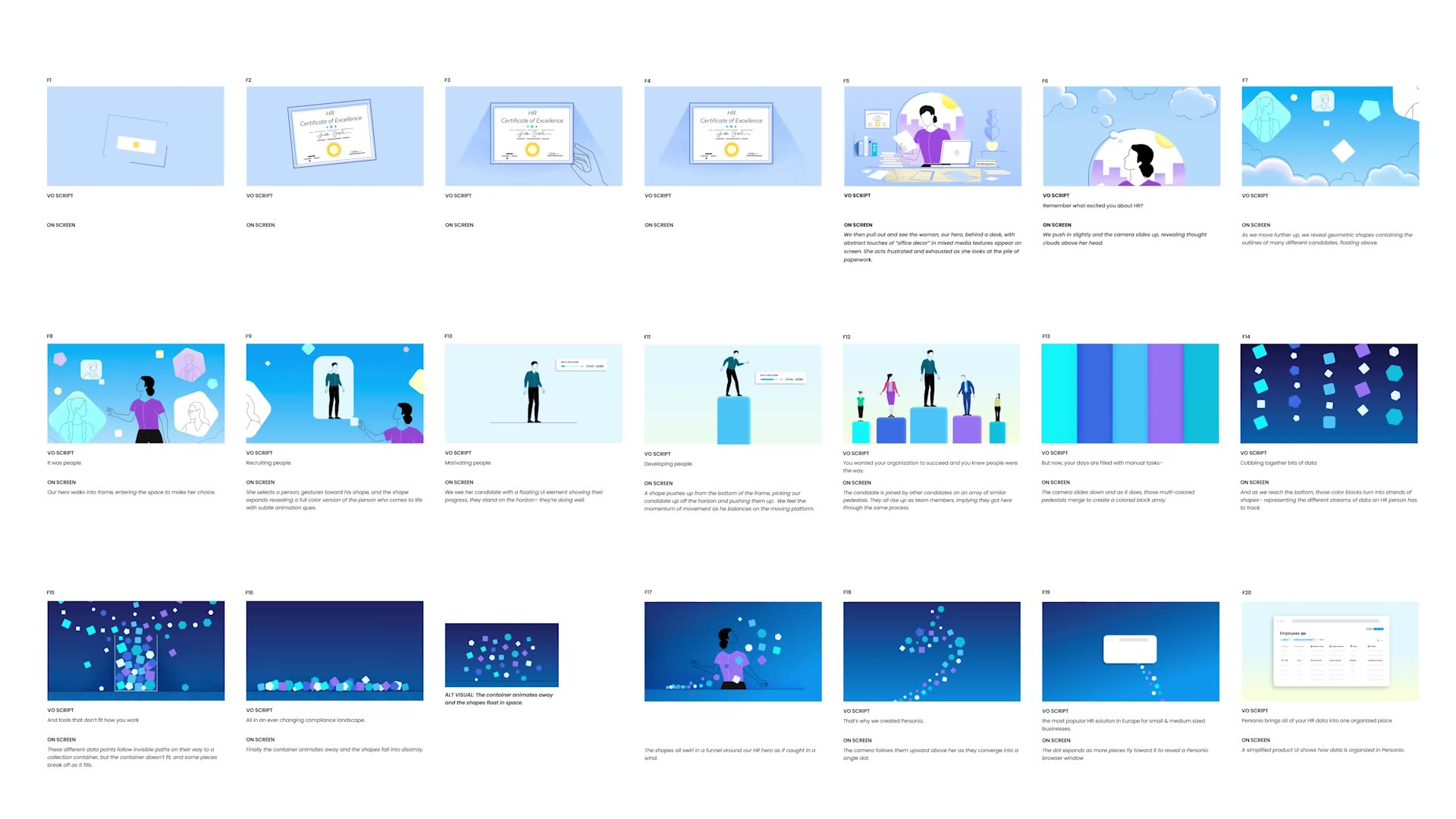
Facilitate Clear Communication Between You and the Animation Team
You know your product, service, or message better than anyone else. Storyboards provide a platform for you to communicate your vision to the animation team effectively. This stage is where we ask detailed questions to ensure we understand your goals, target audience, and brand identity. Your feedback on the storyboards is invaluable, as it helps us refine the design to meet your expectations. Don’t hesitate to call out anything that doesn’t make sense or seems off-brand—this is your chance to make sure everything aligns perfectly.
Align on Design to Save Time and Resources
Storyboards are where we lock in the details of your characters, settings, and other visual components. Getting this part right saves significant time and resources later in the project.
For example, a seemingly simple thing like adjusting a character’s outfit is far simpler at this stage than after animation begins. So, if something doesn’t fit your brand, now is the time to make adjustments. Addressing these concerns at the storyboard stage ensures that everyone is on the same page before moving into animation, significantly reducing the need for major revisions down the line. By doing so, you avoid the need to re-hire designers or extend project timelines, which can add unnecessary costs to the overall production.